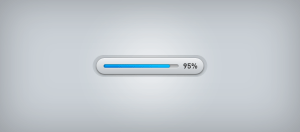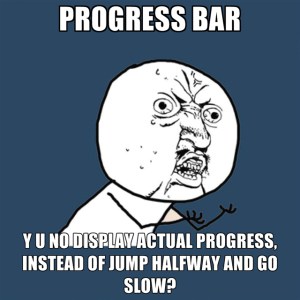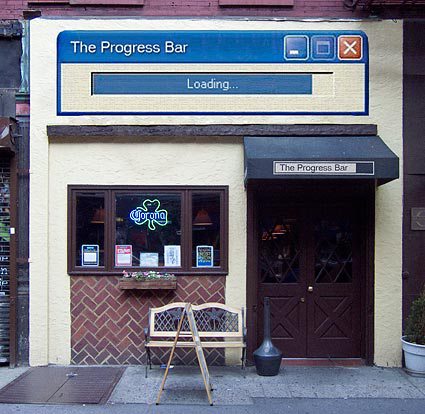20 Jun 2014
Internet users living and working in areas with slow Internet speeds are per definition overly familiar with the ‘progress bar’. Wikipedia describes the progress bar as: “a graphical user interface used to visualize the progression of an extended computer operation, such as a download, file transfer, or installation”.
Progress bars come in many different shapes and sizes, but will be seen by those in Internet slow spots as a visualization of their frustration.
Interestingly, there is a whole UX (user experience) science behind the design of progress bars. Researchers from the Human-Computer Interaction Institute of Carnegie Mellon University note that human perception of time is fluid, and can therefore be manipulated [1]. Several design considerations and tricks can make progress bars appear faster and thereby improve users’ computing experience. UX Movement summarises the above mentioned study as follows (providing some clear illustrations in their post):
- Ribbings that move backwards and opposite to the progress direction feel faster to users.
- The more revolutions an activity indicator has, the faster loading time will feel to users.
Another study [2] found that:
- Pauses at the beginning of a progress are more tolerable to users than at the end. According to the researchers, a progress bar can cache progress when the operation is first starting to mitigate negative progress behaviors such as pauses or slow-downs later on. When you downplay actual progress in the beginning and then accelerate it towards the end, users have the feeling the process is speeding up, leaving them more satisfied.
The Carnegie Mellon researchers argue: “By minimizing negative behaviors and incorporating positive behaviors, one can effectively make progress bars and their associated processes appear faster”. Yet, no fancy designed progress bar – however cleverly manipulated – will reduce the frustrations felt when it takes up to 5 minutes to check a bank statement online due to inadequate broadband speeds. We can clearly use our time in far more satisfying ways…
REFERENCES
[1] Harrison, C., Yeo, Z., and Hudson, S. E. 2010. Faster Progress Bars: Manipulating Perceived Duration with Visual Augmentations. In Proceedings of the 28th Annual SIGCHI Conference on Human Factors in Computing Systems (Atlanta, Georgia, April 10 – 15, 2010). CHI ’10. ACM, New York, NY. 1545-1548.
[2] Harrison, C., Amento, B., Kuznetsov, S., and Bell, R. 2007. Rethinking the progress bar. In Proceedings of the 20th Annual ACM Symposium on User interface Software and Technology (Newport, Rhode Island, USA, October 07 – 10, 2007). UIST ’07. ACM, New York, NY. 115-118.